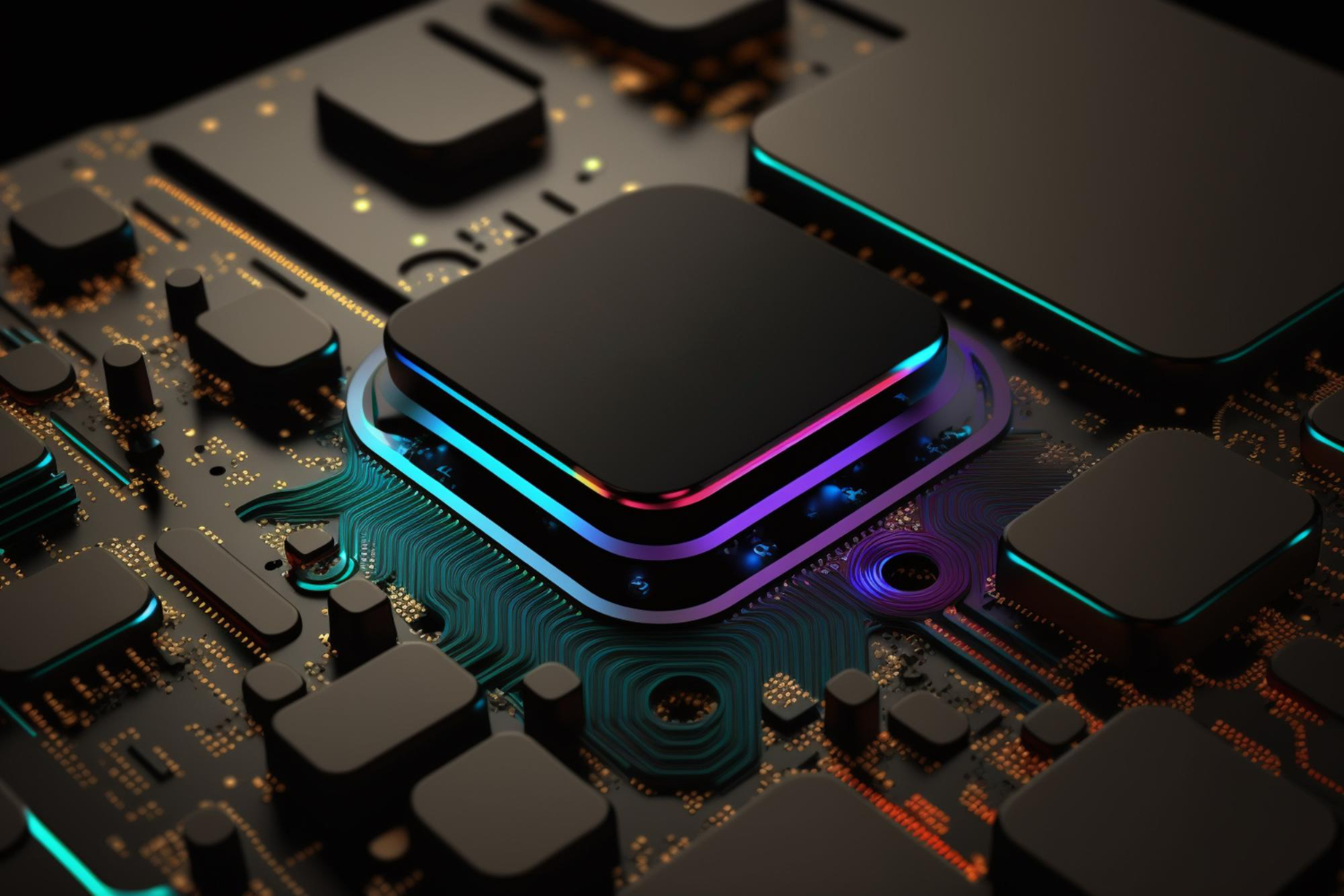For many PC users, especially gamers, the graphics card (GPU) is the heart of the visual experience. It’s responsible for rendering the stunning graphics and smooth animations that bring games and other multimedia content to life.
However, as games and software become more demanding, even the most potent GPUs can start to struggle after a few years. This begs the question: is it worth upgrading your graphics card, and if so, how can you do it on a budget? Below, the Stephensons team has put together everything you need to know.
Signs it’s time to upgrade your graphics card
Before diving into GPU upgrades, it’s crucial to identify if it’s essential. Here are some telltale signs that your graphics card might be holding you back:
- Stuttering and lagging: This is especially noticeable in graphically demanding games or during multitasking with resource-intensive applications.
- Low frame rates (FPS): Frame rate is the number of images your graphics card can display per second. Lower FPS results in choppy and sluggish visuals.
- Inability to play modern games at high settings: If you’re struggling to run the latest games at even medium settings, it might be time for an upgrade.
- Resolution limitations: If you’re looking to experience the full potential of a high-resolution monitor (like 1440p or 4K), you might need more than your current GPU.
Budget-friendly upgrades
Upgrading your graphics card can be exciting, but it’s essential to be realistic about your budget. Here are some steps to help you plan your upgrade strategically:
- Research your current setup: Identify the model of your existing graphics card and your computer’s other components like CPU, RAM, and power supply. This information is crucial for compatibility checks with potential upgrades. You can use software like CPU-Z or check your system documentation.
- Set a realistic budget: Consider how much you’re comfortable spending on the upgrade. While high-end GPUs can offer phenomenal performance, they also come with hefty price tags.
- Explore the used market: Consider buying a gently used graphics card from reputable online marketplaces or local tech stores. This can be a great way to save money, but make sure to thoroughly research the card’s condition and warranty status before purchasing.
Finding the right GPU
Once you have a budget in mind, it’s time to research potential upgrade options. Here are some key factors to consider:
- Performance: Look for benchmarks and reviews of different GPUs within your budget range. Websites like UserBenchmark and TechPowerUp offer valuable comparisons and performance data.
- Compatibility: Ensure the chosen GPU is compatible with your existing motherboard and power supply. Check the manufacturer’s specifications or use online compatibility tools.
- Future-proofing: While staying within your budget, consider a GPU that can handle not only your current needs but also potentially handle newer games and software for a few years to come.
Other considerations
- Power supply: Upgrading your graphics card might also require upgrading your power supply unit (PSU) if it doesn’t have enough wattage to handle the increased power draw.
- Physical size: Ensure your case has enough space to accommodate the new graphics card. Check the card’s dimensions and compare them to your case’s available space.
Installing your graphics card
If you’re comfortable tinkering with your PC, installing a new graphics card can be done at home. However, if you’re unsure about the process, it’s best to seek help from a professional technician to avoid damaging your components. We offer computer repairs in Barnsley and that covers things such as updating graphics cards and increasing your computer’s storage.
Wrapping up
Upgrading your graphics card can significantly improve your PC’s performance and visual experience, especially for gamers and multimedia enthusiasts. By carefully planning your budget, researching compatible options, and considering additional factors like power supply and size, you can achieve a performance boost without breaking the bank. Remember, the best upgrade is the one that fits your needs and budget while offering the desired performance improvement.