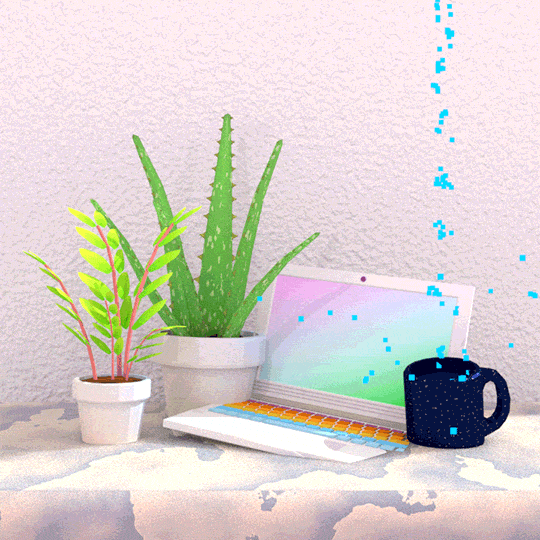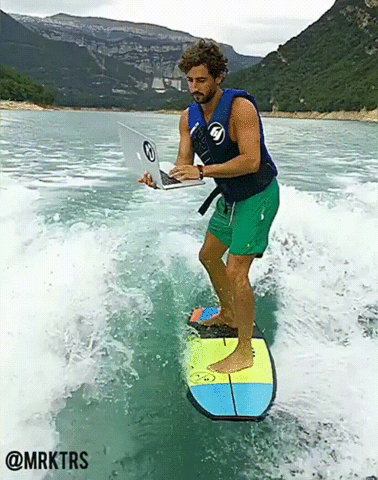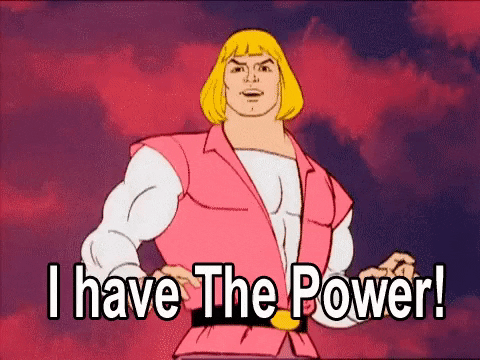Without proper care, the lifespan of your laptop can be seriously reduced, meaning you’ll have to spend more money on laptop repair or replacement. Below, the Stephensons team has delved deeper into common mistakes you might be making with your laptop and how to avoid them.
Not cleaning
Dust accumulation is a laptop’s silent enemy. It clogs air vents and fans, leading to overheating and potential hardware failure.
Regularly clean your laptop’s exterior with a soft cloth and use compressed air to blow out dust from hard-to-reach places. If comfortable, open the case annually for a thorough internal clean. This simple habit can prevent many overheating-related issues.
Battery mismanagement
The way you charge and discharge your laptop’s battery significantly impacts its longevity. Avoid the extremes of fully charging to 100% and draining to 0% regularly. Lithium-ion batteries thrive when kept between 20% and 80% charge. Overcharging or consistently draining the battery can strain and decrease its lifespan. If you’re using your laptop plugged in for extended periods, consider removing the battery if possible.
The wrong surfaces
A common convenience of laptops is their portability, but using them on soft surfaces like beds or cushions can obstruct air vents, causing overheating. Always use your laptop on a stable, flat surface. For enhanced air circulation, invest in a quality laptop stand or cooling pad, especially if you use high-performance applications that generate additional heat.
System updates
Software updates can seem like a nuisance, but they play a critical role in your laptop’s health. These updates often contain important security patches and performance enhancements. Delaying these updates can leave your system vulnerable to malware and decrease its efficiency. Set aside time regularly to install updates and consider automating this process if possible.
Rough handling
Laptops are built for mobility, but they’re not immune to wear and tear from rough handling. Dropping your laptop, aggressively opening and closing the lid, or squeezing it into a tight space can cause physical damage. Use a protective case for transportation and handle your laptop gently to avoid accidental drops or pressure damage.
Temperatures
Laptops are sensitive to temperature extremes. Leaving your laptop in a car on a sunny day or using it in sub-zero temperatures can damage its internal components. Extreme cold can cause condensation inside the device, leading to short circuits, while excessive heat can damage the battery and other components. Always use and store your laptop in temperature-controlled environments.
Power surges
Power surges can occur unexpectedly and cause significant damage to your laptop’s internal components. Plugging your laptop directly into an outlet without surge protection is a risk. Investing in a good quality surge protector can safeguard your device from voltage spikes and extend its lifespan.
Unnecessary programs
Installing too many programs, especially ones that are seldom used, can clog your system, leading to slower performance and increased strain on the hardware. Regularly audit your installed software and remove programs that are no longer needed. This helps in maintaining optimal performance and ensuring that your laptop isn’t working harder than it needs to.
By being mindful of these common mistakes and adopting better usage and maintenance habits, you can significantly extend the life of your laptop. This not only ensures it remains a reliable tool for your daily needs but also offers long-term savings by reducing the need for frequent replacements. Remember, a laptop well cared for is a laptop that lasts.
Check back to the Stephensons IT Support Solutions team regularly for more guidance.