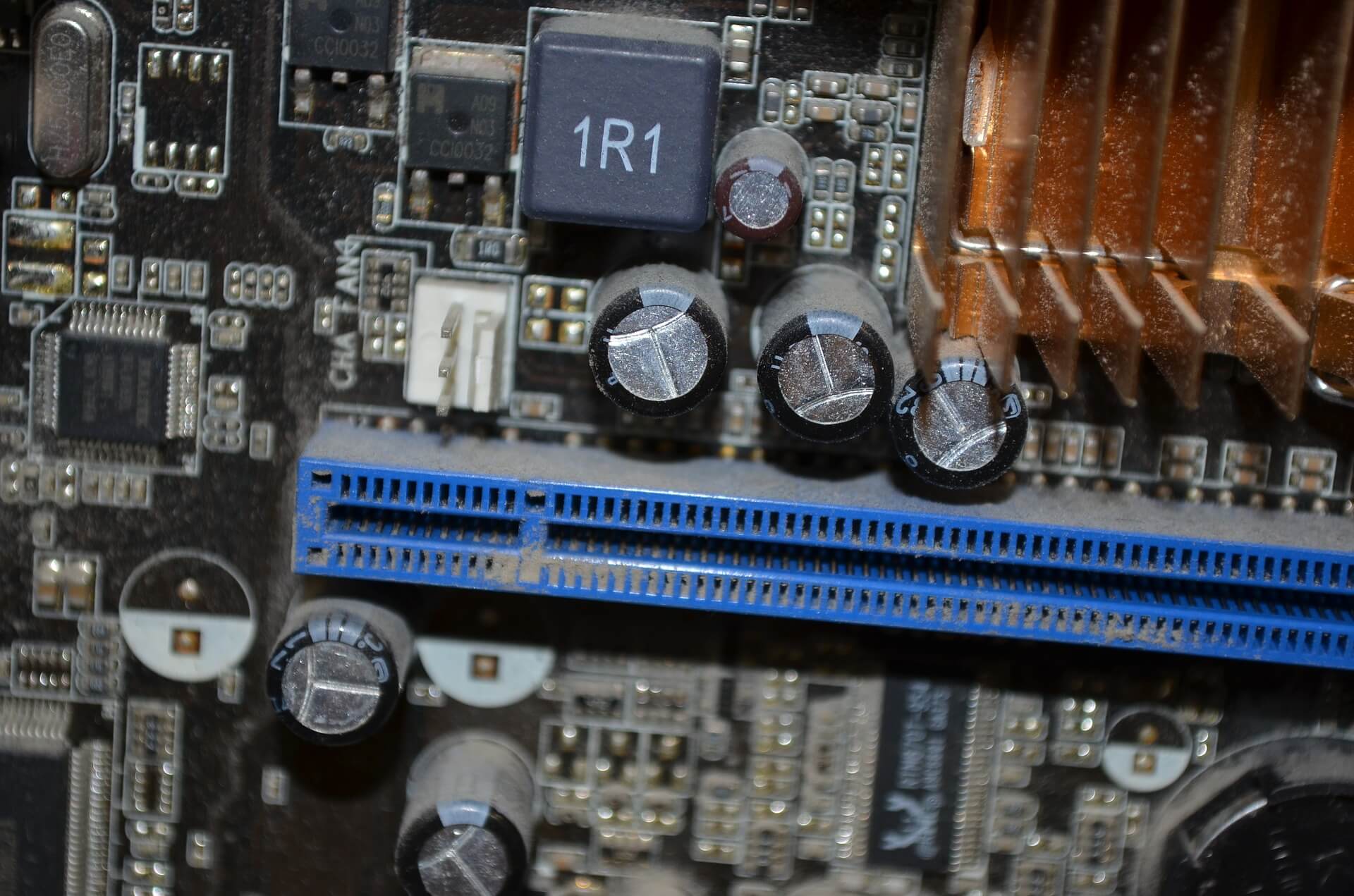Dust seems to get everywhere. It can be on top of shelves, under the bed, and even inside your computer. If you’re a computer owner, you might have been concerned about dust getting into your system. For one, dust isn’t supposed to be on in a computer in the first place.
If you do own a computer or a laptop, you might have wondered if dust is harmful to the components of the machine. In short, they can harm your computer. How so? Keep on reading to find out.
What Dust Does to Your Computer
In general, the accumulation of dust in your system will cause your computer to lose in performance, whether that’s because your system is getting hotter or the components are getting damaged.
In this article, we’ll share with you three ways dust can be harmful to your computer:
- Dust Traps Heat Inside the PC
Computers are always generating heat. Even if you’re doing menial tasks on the computer, it is still producing plenty of heat that you’ll need some form of cooling solution to ensure that the hardware won’t malfunction. Unfortunately, this is where dust comes into play.
Dust can build up in fans, filters, and on top of the components inside your computer. When that happens, heat is generated and trapped. The extra heat inside your system will cause it to slow-down or “thermal-throttle,” as some would say.
- Dust Reduces Airflow in the Computer
When filters or fans build dust, less air enter and exits the computer. This means that more heat is trapped inside the PC. As previously mentioned, a hot component will be forced to reduce performance to cool down and not overheat.
In severe cases, the heat will fry your computer, rendering it broken and useless. However, there are safety functions built into the computer, where if things get too hot, it will shut the computer down right away.
- Damages Your Hardware
Not only will the heat damage your components, but even the dust themselves. The part that’s most prone to damage is the fan, as it is the part that’s always moving. Any dirt or dust that gets inside the fan will grind the fans away. Over time, it’s going to result in noisy fans as dust gets inside and causes little bits and pieces to grind.
As for the components inside your computer, the cooling hardware, such as heatsinks, can also perform much worse. Heatsinks have fins allowing air to pass through, carrying the heat away from a component, such as the CPU. If dirt builds up inside these fins or grills, no wind is going to enter, meaning heat is going to stick around. As a result, the CPU overheats more often, putting it at risk of damage and hampering your PC’s performance.
Conclusion
Dust is always harmful to your computer. With dust inside, your PC loses performance and becomes more prone to damage due to heat. The safety measures within the PC can also kick in. While that may save the components from being completely fried, you might loose data or your files might get corrupted as the computer shuts down while the storage device is still busy reading or writing.
With that said, clean your computer at least once every two to three months. If you do not have time, clean it at least twice a year at six months interval. That way, you can ensure that your computer will always be performing at its best and that it will last longer.
If you are looking for a computer shop Barnsley, get in touch with us today to see how we can help.